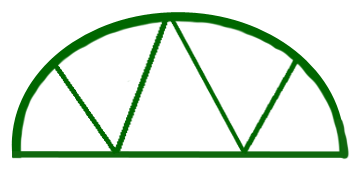Heading to York!
We have to go to the UK for business, and wanted to attach a holiday too! Since we have been to London, and live by the ocean, we decided to go inland, to somewhere we could experience lots of history. So York it is! Romans, Vikings, Normans, Scots, Tudors - lots of history!
Outside York
Events
- Festival of Ideas - 5 June - 17 June
Logistics
- Lodging: rent an apartment via Booking
- Getting Around: train - Cheapest Fare Finder; TwoTogether Railcard (difficult to get for non-resident)
- At Kings Cross - Platform 9-3/4 (Harry Potter)
- Biking Resource
- How to call a UK number from a US phone: 011 (US Access Code) 44 (UK country code) 10-digit local number